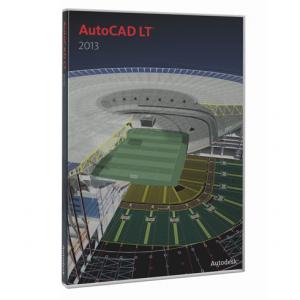
|
Kaina: TW$70,099.51 (TW$57,933.48 be PVM)
Kodas: ACAD2013LT
|
Svarbiausi momentai:
Capture design concepts with AutoCAD LT 2013 drafting
and detailing software and create precise 2D technical drawings that you
can edit, repurpose and share with ease. With versions for Windows and
Mac, it's now easier than ever to create design documentation on your
platform of choice.
Document ideas - Document your ideas and designs accurately with a comprehensive set of 2D CAD detailing and drafting tools.
Collaborate with others - With genuine DWG
technology, AutoCAD LT 2013 facilitates flexible, secure file-sharing
and collaboration with colleagues and clients across multiple platforms.
Increase productivity - With a consistent focus on
drafting productivity and intuitive interaction, AutoCAD LT 2013 is
built for efficient design documentation.
TOP FEATURES
Associative Arrays
Associative arrays add significant and time-saving functionality by
enabling the maintenance of relationships between arrayed objects. New
enhancements, including a contextual ribbon tab during array creation,
enable you to create objects in a pattern faster and more easily.
Autodesk 360
Learn how to extend your desktop and collaborate online with Autodesk
360. Access to cloud documents and AutoCAD WS (web and mobile
application for AutoCAD software) is at your fingertips with a new
Online tab in the AutoCAD LT ribbon. Advance the way you work by
extending your desktop to store, share and view your drawings in the
cloud.
Responsive User Interface in AutoCAD LT Drafting Software
AutoCAD LT can help you to increase your productivity by putting the
commands you need where you need them, when you need them. Watch this
video to learn more about the responsive user interface.
|



